Promo codes allow you to offer special discounts to attendees.
To create a promo code, find the event you want to create it for and click "Edit" for that event.
Next, scroll down to the section titled "Promo Codes".
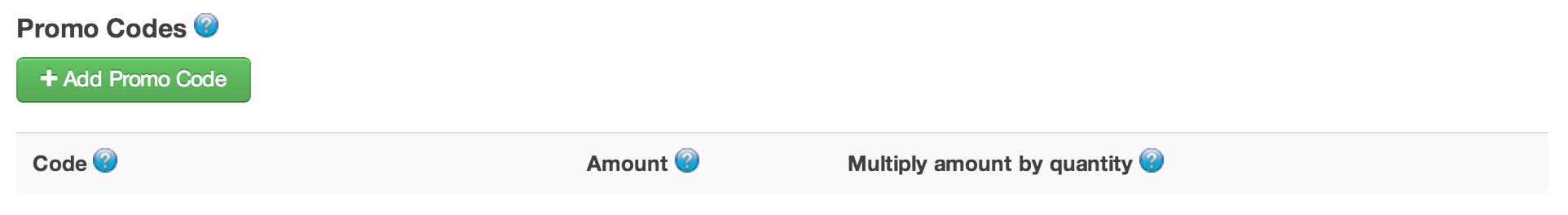
Press the green "Add Promo Code" button and enter the name of your new promo code, as well as the amount of the discount i.e. how much less than the full price the users of this promo code will pay. You can express the discount amount in terms of dollars ($) or percentage off (%).
In the example below, I've made a promo code named "EXAMPLE" and attendees who use this promo code will receive $20 off the full price i.e. if the full price of the event is $100, they will only have to pay $80.
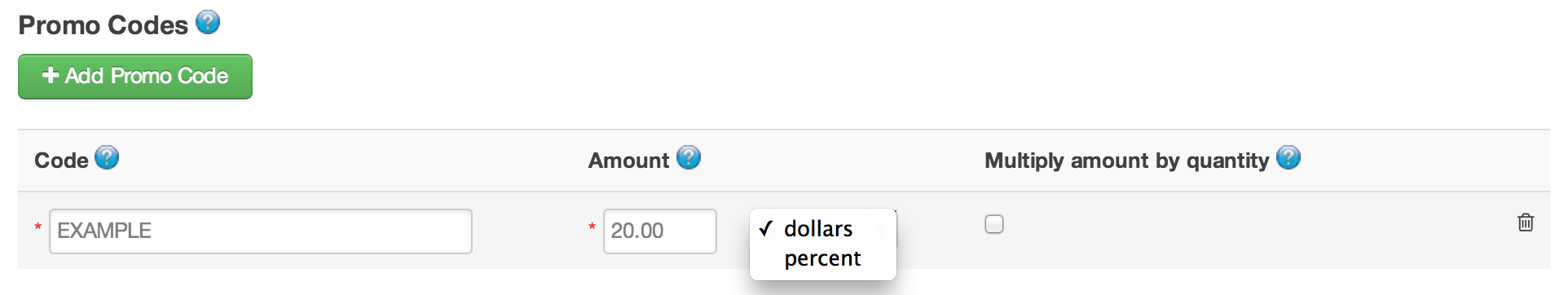
Make sure to click "Save" at the bottom of the page, and your promo code will be live and usable immediately! You can now share this promo code with potential attendees as an incentive to register for your event.
On your registration form, there will be a form field named "Promo code" at the top which was automatically created when you created your promo code. This is where attendees can enter their promo code to receive their discount.
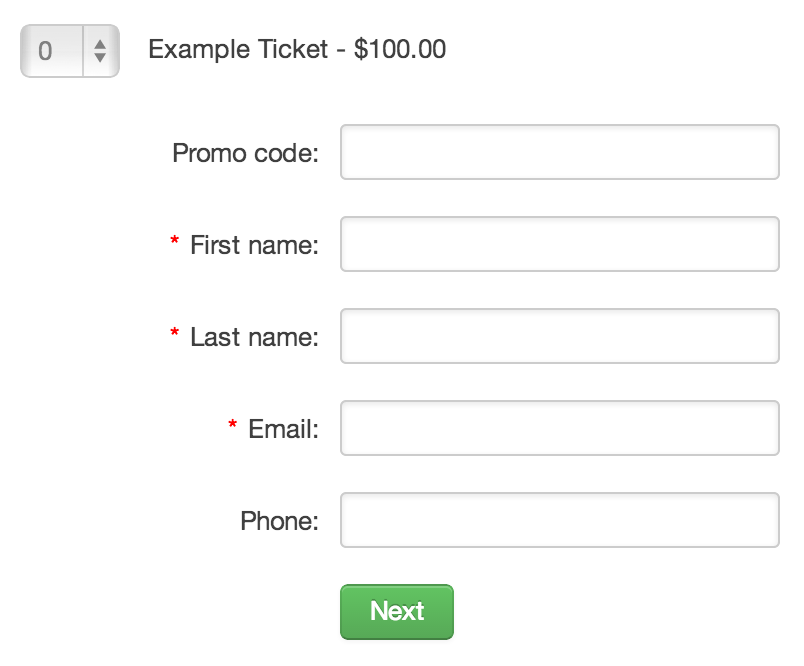
Attendees will be able to confirm their discount at checkout, which is the final step of the registration process. In the example below, the full price of the event is $100, but the promo code allowed them to get a $20 discount, so after adding the $2.95 registration fee, their total comes out to $82.95.
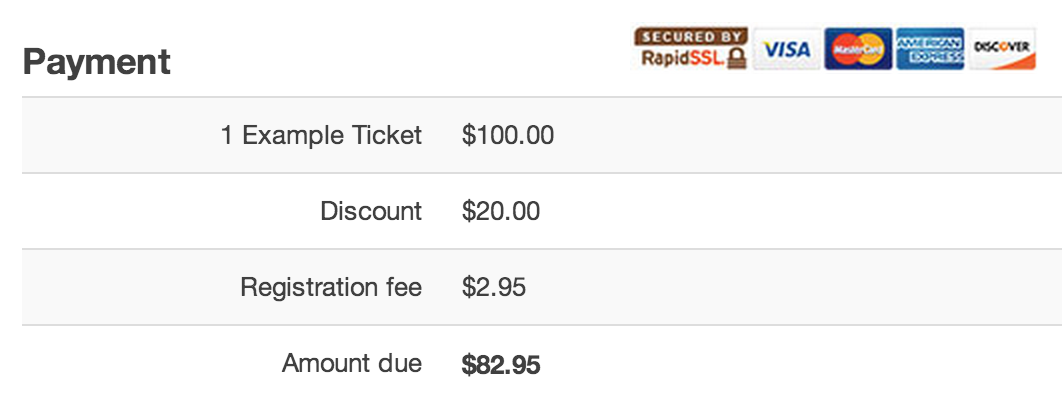
Comments