An event you're organizing may require all attendees to print and physically sign a paper form and hand it in to you, the organizer, before or on the day of the event.
The best way to send that file to your registrants is to include it as an attachment in the confirmation email that customers get after they've successfully registered for your event online.
Here's how to upload & attach the file to your confirmation emails:
First, after logging in scroll down to the event you're looking for and click "Edit" to the right of it. (see below)
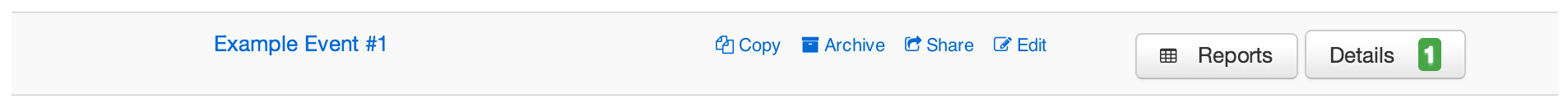
Once you're on the Event Edit page, scroll down to this section labelled "Email confirmation".
Below the text editor box where it says "Attach file", click the "Choose file" button to select the file you want to upload from your computer. When you're done, make sure to click the green "Save" button at the very bottom of the page to save your changes.
The file that you uploaded will be attached to all the confirmation emails that get sent out to your registered attendees.
Comments